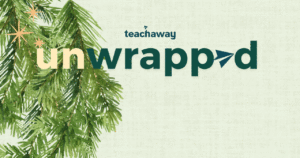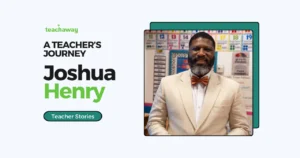If you are new to online teaching, you might be wondering how to save time while also creating beautiful and engaging lessons for your students.
The great news? You don’t need a software engineering degree or knowledge of app development to teach English online and deliver great lessons.
You just need to know where to look and what tools to use.
Teaching online with the use of online teaching apps allows you to bring interactivity and engagement to the classroom, making your lessons come to life.
Let’s get started learning more about the best teaching apps for teachers:
- Nearpod
- Quizizz
- Book Widgets
- MyLife
- Evernote
- Canva
1. Use Nearpod to create interactive and fun lessons
Have you ever wanted to create lessons that look good, are interactive, and allow the student to engage on the screen with you?
Let’s meet Nearpod, one of the best online teaching apps out there that allows you to bring your lessons to life on your student’s computers.
Nearpod is a tool that lets you gamify learning with the use of videos and built-in activities for your lessons.
You can build your own lessons with drag and drop features or choose from one of their many pre-made lessons on topics, subjects, and grade-level specific lessons.
It doesn’t just stop there, though!
Nearpod is shareable with your student, so you can control the screen that the students see.
This will allow you to deliver assessments, images, videos, and quizzes easily.
Here are some other reasons teachers love Nearpod:
- Free to get started and use in your online lessons.
- Gamified lessons that students love to play.
- Flexible across the classroom, online, or hybrid learning.
- Connects easily with existing platforms like Google Classroom, Powerpoint, etc…
You can get started for free by building your own lessons or using a pre-existing lesson to see how it all works.
2. Quizizz allows you to make fun quizzes the save you time grading
Gone are the days of handing out worksheets with questions and then sitting on your couch after dinner with stacks of papers to grade.
Automation is where it’s at in education.
Technology allows for automation, so why don’t teachers use it more often?
The answer lies in fear and understanding of the tools.
That’s why we are sharing these resources with you here so that you can take the guesswork out of which ones you should be using.
Quizizz lets you make gamified quizzes that are fun for your students but, more importantly, save you time as the teacher.
Teachers love Quizizz because:
- Quizizz does the grading for you
- Students can do them self-paced at home or in school
- Teachers can pick existing questions or create their own
- Students always see the questions on their screen
- Easily shared with tools like Google Classroom
Quizizz is one of several online teaching apps that ultimately saves teachers time by creating and grading quizzes and assessments for you.
Now, that sounds like a great deal!
3. Use BookWidgets to create your lesson content
Using a lesson content creator like BookWidgets lets you put time into the enjoyable part of teaching…which is teaching!
BookWidgets is a time-saver teaching app for teachers because it builds the interactive content for your online lessons.
Think of BookWidgets as your personal secretary for lesson creation.
Simply plug in the content and let BookWidgets design the widgets to use in your online lessons.
So what types of content would you like to bring into your online lessons? Do you need a crossword puzzle? A random question generator? How about a web quest or an embedded google map?
Bookwidgets can create all of that as well as:
- Memory games
- Jigsaw puzzles
- Bingo card
- Worksheets
- Whiteboard
- Exit slips
- Quick assessments
4. Use MyLife to bring calm & focus to your online lessons
Mindfulness is becoming an integrated part of many schools’ curricula and teachers’ classrooms.
Using mindfulness in the classroom allows your students to be more focused, aware of themselves, and self-motivated to succeed.
Integrating mindfulness activities into your classroom can help save you time in the long run because your students will be more productive and focused in your classes.
If mindfulness isn’t your thing, consider this research study that shows the positive effects it has on emotion regulation, positive thinking, and cognitive restructuring in response to stress.
With the global pandemic and the many variations of education being implemented, students need to find ways to cope with change and stress.
Using an app in your online classroom might be a fun and effective way to help your students thrive.
Check out these other mindfulness apps for teachers if you are interested in incorporating mindfulness into your online classes.
5. Evernote allows you to organize your life
Evernote is an app that online teachers can use to organize various aspects of their teaching.
Imagine having an efficient system for reminders and tasks that you need to get done.
Have you ever forgotten to do something because you wrote it on a sticky note and lost it?
Or, perhaps you have a system for writing down assignments and tasks but it isn’t convenient.
Evernote is a pretty awesome app that makes all these organizational tasks easier to manage in one place.
That’s the problem with a lot of task management apps and digital to-do lists, it often becomes hard to manage multiple apps all at once.
Online teachers might find Evernote convenient and a time-saving app because it can:
- Create reminders and due dates for tasks
- Snap photos of things you need in the future
- Organize files for your online lessons
- Keep track of your students’ information
- Provide a central place for anecdotal comments on your students’ progress
We can already hear your sigh of relief as you think about keeping all these tasks, to-dos, and anecdotal notes in one place!

6. Canva saves time by designing anything like a pro
When you got your TESOL or TEFL certificate, did you learn how to design things for your classroom? The answer is probably no.
This is because educators are not normally taught about design, yet they are expected to design almost everything!
Most educators will tell you that using Canva is a huge time saver because it allows anyone without design skills to create anything they need for their virtual classroom or physical classroom.
Canva is used in almost any industry, whether it be digital marketing, social media, or education.
This is one of the best teaching apps because it takes the guesswork out of designing and helps teachers make beautiful creations for their classrooms.
Here are some practical applications for Canva in the online ESL classroom:
- Design worksheets from templates
- Create lesson slides and presentations
- Design graphics to be used in your classroom
- Present directly into Zoom or other video conferencing platform
- Design animations, images, videos and use free music
- The options are really endless with Canva and educators can apply to have a free account.
Save time with these online teaching apps
New online ESL teachers don’t need to worry about losing time to lesson plan, organize their students or find the best resources anymore.
Don’t be afraid of technology and the multitude of apps available on the internet to make your lives easier.
Most of them are free or come at a small price (but very affordable!).
These apps are some of the best teaching apps out there for generating content, creating interactivity, and bringing fun into your online classroom.