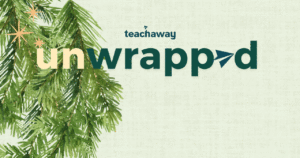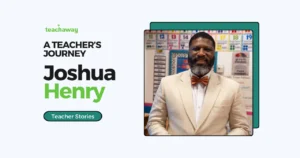How do you develop engaging lessons when you’re teaching online?
Many ESL games and activities were designed initially with face-to-face teaching in mind, but that doesn’t mean they can’t be repurposed for virtual learning.
Sure, you may not have access to all the resources you’ll often find in a traditional classroom environment, but that doesn’t mean you can’t have fun in your online lessons.
There are lots of good ideas for online warmers, icebreakers and filler activities that are well suited to young learners, which makes sense because we tend to associate games with children.
But adults who are not fluent English speakers can also benefit enormously from online gamification.
However, finding online ESL content that also works well for more mature learners can be tricky.
So, we’ve selected some of our favorite low-prep online ESL activities for both adults and young learners, breaking down how they work in this helpful guide.
Here are five of our top choices:
- Spelling Bee
- Hidden Objects
- Ted-ed
- Jumbled Sentences
- Two Truths and a Lie
1. Spelling Bee
Spelling bees are a high school classic, and this no-prep online tool from Visual Thesaurus will challenge your more advanced students.
Will they be able to spell words they can only hear and not see accurately?
Your students simply need to listen and type the correct spelling to move on to the next word.
Sounds simple, right?
What we like about this online spelling bee is that it also offers teachable moments.
Each word is accompanied by both a definition and a mind map of synonyms that are revealed after each correct guess, making it ideal for vocabulary-building exercises as well as listening and writing activities.
But aren’t spelling bees supposed to be competitive?
It’s easy for students to measure and compare their performance because the website tracks different metrics, including words spelled correctly, your longest unbroken streak, total guesses, and your current rank.
The current rank function will allow your students to see how well they stack up against other players. Plus, its user-friendly interface makes it the perfect tool for quickly creating in-class spelling competitions if you need a handy time filler.
Be warned: It’s not easy. Spelling some of these words would prove challenging for many fluent English speakers, and there is no function for moderating the level.
Skill Level: Advanced
Age: Teens – Adults

2. Hidden Objects
Hidden Objects is also a low-prep game that requires minimal fuss.
All you need is an action image that you can easily share with your students online.
For example, it could be a picture of a messy room or a busy playground.
Here’s how Hidden Objects works:
Find ten objects in the image and note them down in list form. Share the list and the image with your students and use both to practice different language functions.
You can use this activity to teach new vocabulary, pronunciation, question forms and prepositions of place.
Let’s say you’re teaching playground vocabulary to a group of elementary-level young learners, and your image includes a seesaw.
Try the following:
- Introduce “seesaw” as a new vocab word from the list.
- Drill pronunciation.
- Introduce the “wh” question form. Where is the seesaw?
- Practice prepositions of place. The seesaw is next to the fishpond.
You can easily adapt this activity for more advanced levels by selecting more complex images and vocabulary and introducing more challenging prepositions.
It’s also a great way to review and learn different adjectives.
Tip: This activity works best with smaller groups. Once your students are familiar with Hidden Objects, it’s a good idea to have them work in pairs or groups to reduce teacher talking time (TTT).
Skill Level: Beginner – Intermediate
Age: Young Learners – Teens
3. TED-Ed
By now, most of us are familiar with TED Talks, right?
Filmed at TED conferences, Industry experts deliver actionable presentations on subjects they are passionate about, and these videos are posted online.
You’ll find a vast collection of TED Talks on YouTube, covering pretty much any notable topic you can think of.
Many ESL teachers love using these talks as an extra resource because students get to practice key skills like listening and speaking in an engaging way that is more natural than many of the audios created explicitly for ESL learners.
But have you heard of TED-Ed?
An offshoot of TED Talks, the TED-Ed project works with expert educators to create animated short videos specifically for use in the classroom.
You can find a large and free-to-use collection of topical videos that are good fun and updated regularly on this page.
We love this lesson on the Olympic Games, for example.
Every video on the platform includes a built-in lesson plan with comprehension questions, links to additional resources, and discussion questions for further debate.
You can also sign up for free video-based lessons and receive content in your inbox that’s organized by level and school subject.
Like TED Talks, it’s worth remembering that although TED-Ed is widely used in the ESL classroom and categorized by skill level, it’s not designed specifically for English language learners.
Therefore, you should probably use these videos with more advanced students until you’ve had a chance to browse the TED-Ed collection in more detail.
Tip: Don’t rely on subtitles. If you overuse the subtitle function, your lesson will quickly turn into a reading activity. Play the videos without subtitles initially so that your students improve their inference skills. You can then use the subtitles to help them pinpoint specific facts.
Skill Level: Advanced
Age: Teens – Adults

4. Jumbled Sentences
Jumbled sentences is another low-prep ESL classic that can also be adapted for online learning.
It works best if both you and your students have access to whiteboards and marker pens, but if not, you can use the chat box in your video conferencing app.
It’s easy to play and works well as a team game.
Before your online class, on your lesson plan, jot down a few sentences that you would like your students to unscramble.
TIP: It’s a good idea to note down both the correct and incorrect forms of the sentences on your lesson plan to avoid potential embarrassment during the class.
Write the scrambled sentence on your whiteboard, hold up the board, and then ask your students to decipher it and write the correct form.
Whoever’s first to present the sentence correctly on their whiteboards or via the chat box wins the game.
Alternatively, if they’re able to conjure up their own sentences by using every word with the correct subject-verb agreement and with the correct spelling, they could also win the game that way.
Jumbled sentences are a fun way to review sentence construction and reading and writing skills.
You can also adjust the activity for more advanced learners but remember to make sure you’ve got easy access to the correct sentence forms.
Here are a few sentences you can try, starting with an example.
- Beginner: He lives in a big house (house He big lives a in).
- Intermediate: My teacher gives me homework every day.
- Advanced: Last weekend, I went to the cinema. What did you do?
You can also award extra points for correct punctuation.
Skill level: Beginner – Advanced
Age: Young learners – Teens
5. Two Truths and a Lie
Two truths and a Lie is a great ESL icebreaker that works well with students you’re meeting online for the first time.
All you need is some paper and a writing utensil.
The premise is straightforward and provides excellent writing practice, as well as helping students get to know each other.
Here’s how it works.
Ask everyone in your class to write down three “facts” about themselves, two that are true and one that’s a lie.
Everyone will have a chance to read out their three “facts,” and the rest of the class must guess which one is the lie.
The winner is the person with the most correct guesses.
It’s an easy game to play, but there are three things you must consider:
- This game works best with smaller classes because it takes time for every student to read out their three “facts.” If it goes on too long, your class will get bored.
- Save time by asking your students to prepare their “facts” before class. This activity requires some thought and could end up eating into the rest of your lesson. As an aside, it’s a good idea to encourage your class to note down what they’re hearing.
- Two Truths and a Lie works best with advanced students because you need strong language skills to write “facts” that are convincing and engaging. Beginners and even some intermediate ELLs (English language learners) will find this too challenging.
Skill level: Advanced
Age: Teens – Adults

Make your online lessons engaging
Games are a crucial part of the learning experience.
Everyone likes to have fun, and engaging and interactive activities are always going to be impactful, regardless of the age and skill level of your students.
It’s also worth remembering that you don’t need to spend a lot of time developing elaborate resources for online teaching.
There are plenty of time-saving activities that are easy to adapt to and will help your students improve their English in a variety of ways.
Now is the perfect time to make a move into online teaching!
There are loads of great options for ESL tutors, and we can help you find your ideal role.